How to pay with your phone?
- Updated on: December 10, 2024
- Autor: Leo Stewart
Paying with your mobile phone is the safest and quickest way to transfer money without fees or sharing your bank details. Most Aussie eWallets or bank accounts are compatible with mobile devices. You can easily make payments to and from online casinos while on the move. Let’s look at the key options available for smartphones and tablets that allow you to pay for services and products even faster and in a secure manner in Australia.
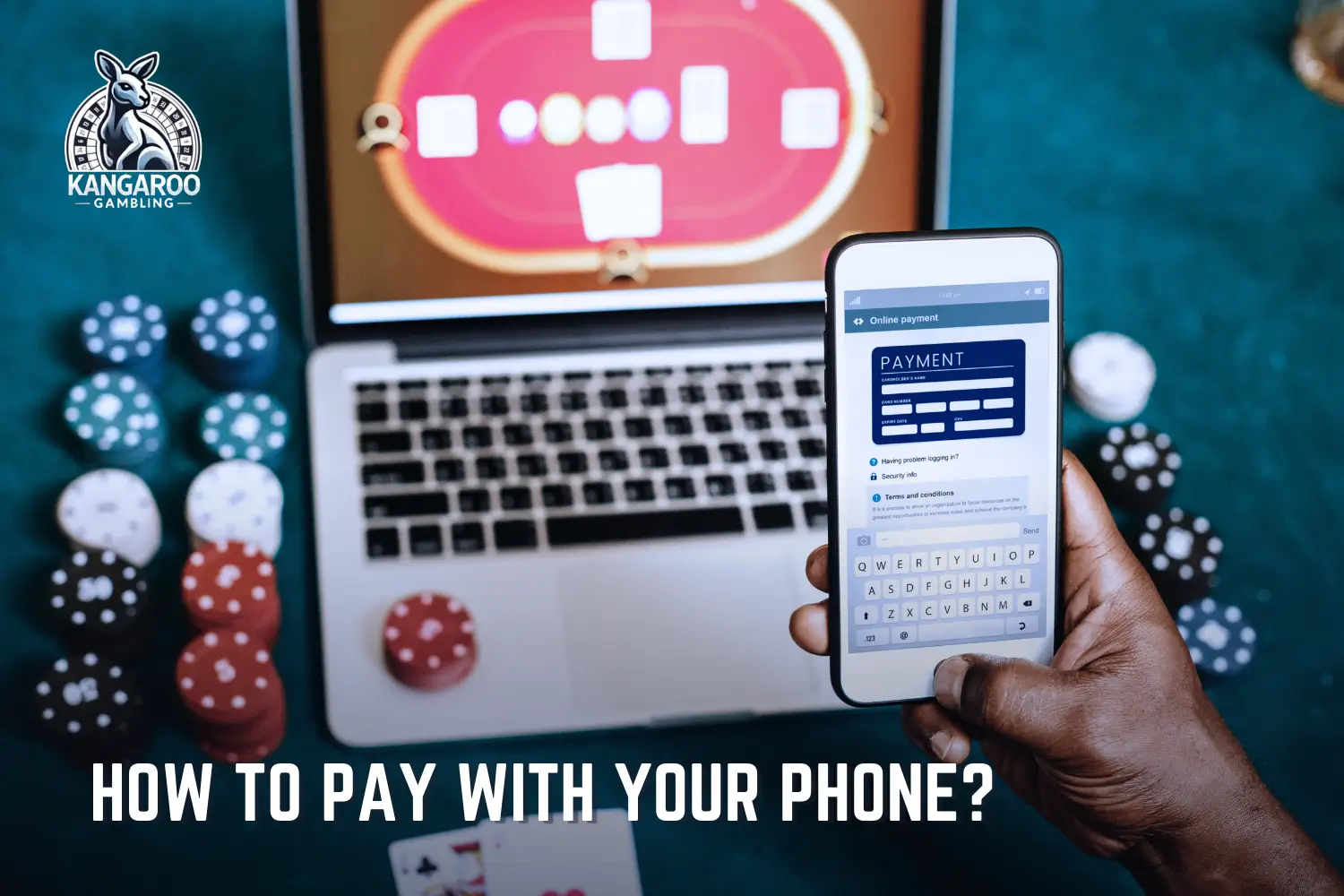
Content
Possible payment options via phone
You need a bank account with a refilled balance, a registered account within a digital wallet or Internet banking system, and a free mobile application from the service provider to make payments via your mobile device. Such giants as NAB, CommBank, ANZ, or Westpac provide users with all they need to process financial transactions via mobile devices. Then, you can choose the most convenient payment option: via SMS, Apple Pay, Google Pay, or Samsung Pay.
Payment via SMS
You can use the SMS payment method to replenish your balance in Aussie online casinos. To do this, simply choose this option in the cashier section, enter your phone number and the amount you want to transfer, and verify your deposit with a text message. A mobile phone bill then charges the due amount.
Today, these major Australian mobile phone operators are supported by gambling companies:
- Telstra;
- Optus;
- Vodafone.
Payment via Apple Pay
The Apple Pay mobile payment service is available on all iOS and Mac devices, including Apple Watches and iPads. To pay with your phone, you can use your Apple Wallet or an online banking app. It is highly secure and allows for only authorized transactions thanks to such features as Touch ID and Face ID.
Payment via Google Pay
Google Pay is a similar option, compatible with Android phones that have Near Field Communications technology. It allows you to pay without using a bank card and sharing your personal details. To take advantage of this option, download the Google Pay app from Google Play. For payments, you can link not only your banking cards, but also your gift, loyalty, and other cards.
Payment via Samsung Pay
Samsung Pay is a dedicated feature of Samsung Wallet for Samsung devices. It has the same benefits as the methods mentioned above. To improve the security of transactions, you can authenticate a payment. You should find out whether a bank requires some specific registration to use Samsung Pay. For instance, if you use a Westpac-issued card, you are required to have a Protect Security Code for both internet and mobile banking.
How to make a payment by mobile phone?
You can be confident that a service provider won’t share your actual card number with merchants when you make mobile payments. All your sensitive information is reliably protected. To make a payment by mobile phone, take these common steps:
-
Choose the Aussie online gambling website where you want to play;
-
Create an account and log in;
-
Head to the cashier section and open the “Deposit” page;
-
Select the preferred payment method (via SMS, Google Pay, Apple Pay, or Samsung Pay);
-
Enter the amount you’d like to invest in your casino balance;
-
Follow the instructions on your phone screen.
Typically, moolah will appear almost instantly, and you can play casino games right after depositing.

